These days, an organization’s website is often the first thing that customers see. The impact it makes can be crucial. Browser compatibility is essential to a smooth user experience because it ensures that a website works in all web browsers. It offers the same information and assistance to all visitors, regardless of browser. Functionality, accessibility, and brand integrity matter, not just looks. That is why it is essential to test website in different browsers.
Many factors make consistency difficult. The internet is accessible on desktop computers, tablets, smartphones, and laptops. These devices support different browsers that interpret website code differently. Due to CSS, JavaScript, and HTML processing differences, users may have very different experiences. The constant browser updates that can change how a website is displayed exacerbate this fragmentation. We’ll discuss in this article about Testing Websites Across Different Platforms.
This blog will address these common issues and offer solutions to make your website work in Chrome, Firefox, Safari, Edge, and mobile browsers. Your online presence will be accessible to everyone if you keep improving it and use tools that let you test and simulate different settings.
What is Browser Compatibility?
Browser compatibility allows a website to work properly in multiple browsers. The site should work and look the same in Google Chrome, Mozilla Firefox, Apple Safari, Microsoft Edge, and others. To accommodate browser HTML, CSS, and JavaScript interpretations, design and coding must be careful.
Browser compatibility prevents visual discrepancies and allows all users, regardless of technology, to interact with your website. Building accessible websites requires inclusivity, which affects user accessibility. Cross-browser websites improve user engagement and lower bounce rates. We’ll discuss in this article about Testing Websites Across Different Platforms.
SEO is affected by browser compatibility. Search engines prefer websites with good user experiences, fast loading times, mobile-friendliness, and accessible content. A website that works well across browsers and devices will rank higher in search results. Google and other search engines crawl and index websites from various browsers, and discrepancies in how a site appears or functions can lead to suboptimal SEO outcomes.
Common Browser Compatibility Issues

Achieving browser compatibility is a complex challenge due to a variety of issues that can arise when a website is accessed through different browsers. Here are some of the most common problems:
- Layout Discrepancies
These modern CSS layout methods offer powerful ways to create dynamic, responsive designs. However, they can display differently across browsers, especially older versions. For example, older versions of Internet Explorer do not support CSS Grid at all, and there are significant differences in how even the latest browsers handle complex flexbox layouts.
Simple properties like padding and margins can behave unexpectedly, leading to elements that are misaligned or improperly spaced depending on the browser. We’ll discuss in this article about Testing Websites Across Different Platforms.
- JavaScript Functionality Variances
Browsers interpret JavaScript differently, which can lead to functionality issues or scripts failing. Features that work perfectly in Chrome might not function at all in Safari or Edge.
This is particularly true for cutting-edge JavaScript APIs or experimental features that are not yet standardized across platforms. We’ll discuss in this article about Testing Websites Across Different Platforms.
Event handling can also vary, with some browsers requiring specific event listeners or handling user interactions differently.
- Differences in Handling Forms and User Inputs
Form elements are notoriously inconsistent across browsers. Placeholder text, input styles, and even dropdown behaviors can vary, affecting the usability and appearance of forms.
Validation and feedback mechanisms implemented natively by browsers can differ, leading to a user on one browser having a different validation experience compared to another, which might confuse users or lead to data being entered incorrectly.
- Font Rendering and Media Compatibility
Different browsers render fonts with slight variations in weight, size, and spacing. These differences can affect readability and the overall aesthetic of a site. We’ll discuss in this article about Testing Websites Across Different Platforms.
Not all browsers may support audio, video, and image formats. Older browsers may not support WebP image formats, or video codecs may be handled differently.
To effectively address these issues, one must first understand them. We will examine methods and resources to check for and fix these browser compatibility issues in the sections that follow, making sure that every user has a consistent and enjoyable experience.
Key Browsers and Platforms for Testing
To guarantee that every user has a positive experience, testing across various browsers and platforms is essential for any robust web development project. The following is a list of the essential browsers and operating systems that you should test:
- Desktop Browsers
- Google Chrome: Known for its speed and seamless integration with Google services, this browser is the most popular in the world. Because Chrome frequently establishes the benchmark for emerging web technologies, testing on Chrome is imperative.
- Mozilla Firefox: This is well-known for its dedication to privacy and developer tools. Firefox is an essential browser for testing because it can show minute variations in CSS and JavaScript execution. We’ll discuss in this article about Testing Websites Across Different Platforms.
- Apple Safari: Mostly utilized on Mac computers, this browser is renowned for its stringent privacy controls. There are instances when Safari is slow to adopt new web standards, which can cause serious cross-browser problems.
- Microsoft Edge: Built on the Chromium engine like Chrome but often includes different features and integrations specific to Windows environments. Testing on Edge is important, especially for websites targeting corporate environments. We’ll discuss in this article about Testing Websites Across Different Platforms.
- Mobile Platforms
- iOS Safari: Safari is the default browser on iPhone and iPad. Mobile Safari often introduces unique quirks, particularly in touch events and viewport handling, making it crucial for mobile web testing. We’ll discuss in this article about Testing Websites Across Different Platforms.
- Android Browsers: These comprise the default Android browser on older devices as well as Google Chrome, which is comparable to but distinct from its desktop version on Android. Variations in Android OS versions and screen sizes add another layer of complexity.
- Emerging Platforms
- Smart TVs: More websites are being accessed via smart TVs, which often use WebKit or Blink-based browsers. Their large screen sizes and varied remote control inputs create unique design and navigational challenges. We’ll discuss in this article about Testing Websites Across Different Platforms.
- Gaming Consoles: Browsers on platforms like PlayStation and Xbox can access the web but are often overlooked in testing. These browsers can have unique constraints, such as control via the gamepad, which can affect navigation and interactivity.
Testing Websites Across Different Platforms
Tools and Resources For Browser Testing

Testing for browser compatibility is a critical step in web development, and fortunately, there are several free and open-source tools that developers can use to streamline this process. Here are some of the most popular and effective free, open-source resources for browser testing:
- Selenium
Description: Selenium is a powerful framework for testing web applications across different browsers and platforms. It supports automation, which means you can write test scripts in various programming languages (like Java, C#, and Python) to emulate user interactions on your website. We’ll discuss in this article about Testing Websites Across Different Platforms.
Key Features: Cross-browser testing, support for multiple programming languages, and integration with other testing frameworks.
- LambdaTest
Description: LambdaTest offers a freemium model with limited access to its automated testing tools and cross-browser testing capabilities. The open-source allowance lets you run a certain number of tests per month for free.
Key Features: Real-time browser compatibility testing, interactive testing sessions, and integration with various bug-tracking tools.
- Browserling
Description: Browserling provides live interactive sessions for testing websites in various browsers. Its free version has some limitations in terms of available browsers and session duration but is quite useful for quick checks. We’ll discuss in this article about Testing Websites Across Different Platforms.
Key Features: Real-time cross-browser testing, live interactive sessions.
- Browsershots
Description: Browsershots is a free and open-source tool that lets you test your web design in different browsers. It captures screenshots of your web pages in various browsers, a great way to visually inspect compatibility issues.
Key Features: Screenshots from multiple browsers, customizable settings for screen size, color depth, JavaScript, and more. We’ll discuss in this article about Testing Websites Across Different Platforms.
- WebDriverIO
Description: WebDriverIO is an open-source testing utility for Node.js. It makes it possible to write super easy Selenium tests with Javascript in your favorite BDD or TDD test framework.
Key Features: Supports synchronous and asynchronous modes, and integrates well with modern web and mobile apps. We’ll discuss in this article about Testing Websites Across Different Platforms.
- Responsive Design Checker
Description: Although not a traditional browser testing tool, it helps in checking how responsive a website is across different device sizes. It’s useful for a quick check on how a site behaves in different viewports, contributing to cross-browser compatibility.
Key Features: Preview the website across multiple device sizes and resolutions.
These tools can significantly help in identifying and resolving browser compatibility issues, ensuring that your web application provides a consistent user experience across all platforms and devices.
Best Practices for Browser Compatibility Testing
Ensuring browser compatibility is essential for a seamless user experience across different devices and browsers. Here are some best practices to consider when conducting browser compatibility testing:
- Define Your Browser Support Strategy
- Identify Target Browsers: Use analytics data to determine which browsers and devices your audience predominantly uses. Focus on these for more intensive testing.
- Prioritize Based on Usage and Importance: Not all browsers need the same level of support. Prioritize critical functionality and appearance for major browsers, while ensuring basic functionality in less common ones. We’ll discuss in this article about Testing Websites Across Different Platforms.
- Use Progressive Enhancement
- Start with Basic Functionality: Ensure that the core functions of your site work on all browsers. Start with a simple version of your site and enhance it for browsers that can handle more complex features.
- Enhance for Advanced Browsers: Implement advanced CSS, JavaScript, and HTML features for browsers that support them, while keeping the site operational for older versions.
- Implement Graceful Degradation
- Plan for Older Browsers: When using modern web technologies that are not supported by older browsers, ensure that your website still functions adequately in these environments. We’ll discuss in this article about Testing Websites Across Different Platforms.
- Provide Alternatives: Where critical functionalities depend on features not available in some browsers, provide alternative means to achieve the same tasks.
- Regular Use of Validation Tools
- HTML and CSS Validators: Regularly use tools like W3C Validator to check if your website’s HTML and CSS code complies with web standards. This helps prevent rendering issues. We’ll discuss in this article about Testing Websites Across Different Platforms.
- Accessibility Checkers: Use accessibility tools to ensure your site is usable by people with disabilities, which also improves cross-browser compatibility.
- Automate What You Can
- Automated Testing Tools: Use tools like Selenium, WebDriverIO, or Puppeteer for automated testing across multiple browsers and devices. Automation can save time and ensure consistency in testing.
- Continuous Integration: Integrate browser tests into your CI/CD pipeline to catch compatibility issues early in the development process.
By following these best practices, you can ensure that your website offers a consistent and engaging user experience across all major browsers and devices, minimizing the risk of alienating users due to technical issues.
LambdaTest, a cloud-based testing platform, revolutionizes the way you approach browser compatibility testing. With a suite of powerful tools and a user-friendly interface, LambdaTest empowers developers and QA teams to streamline their workflows and boost productivity. We’ll discuss in this article about Testing Websites Across Different Platforms.
You can instantly test your website or application on over 3000+ browsers and their versions, across various operating systems and devices, ensuring that every user gets a perfect experience no matter their choice of browser.
Seamlessly integrate with your CI/CD pipeline to ensure continuous testing and development. Compatible with popular tools like Jenkins, Travis CI, Circle CI, and more, enabling you to maintain high standards of quality with minimal effort.
Conclusion
Browser compatibility testing is an indispensable part of web development that ensures every user receives a consistent and accessible experience regardless of their choice of browser or device. By implementing best practices such as defining your browser support strategy, utilizing progressive enhancement and graceful degradation, and leveraging both automated and manual testing methods, you can significantly improve the reach and quality of your website. We’ll discuss in this article about Testing Websites Across Different Platforms.
Investing time and resources in comprehensive browser compatibility testing not only enhances user satisfaction but also boosts your site’s SEO performance. As technology and browsers continue to evolve, maintaining an ongoing commitment to compatibility testing will keep your website functional and competitive.
Remember, the goal is to deliver a seamless, engaging user experience that reflects well on your brand and meets the expectations of your diverse user base. In this way, browser compatibility testing is not just about fixing issues—it’s about seizing an opportunity to impress and retain users by demonstrating attention to detail and dedication to quality.