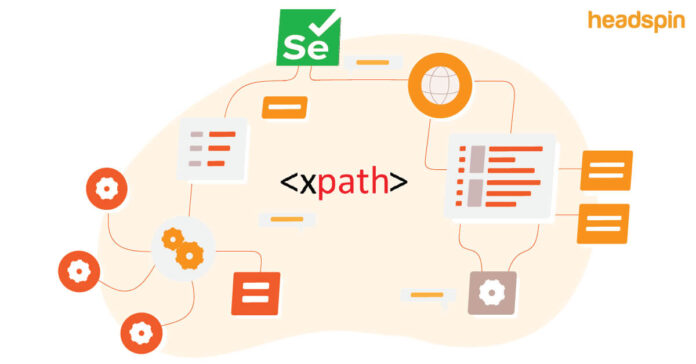A query language called XPath, short for XML Path Language, helps navigate XML components and properties. Software testers need XPath to discover and manipulate HTML DOM elements. This applies especially to web app testing where XPath Tester is very useful.
It helps ensure web applications work properly in many settings and circumstances through automated and manual testing because of its versatility. We’ll discuss in this article Mastering XPath.
XPath is crucial in automation testing frameworks like Selenium, which uses XML paths to find web elements. This capability is essential for performing actions on the web elements, such as clicking buttons, entering data, and reading values, which are core activities in automated test scripts.
Review of XPath Syntax Refresher
We must understand XPath’s syntax before moving on to its advanced features. XPath uses path notation to navigate XML document hierarchies. It’s similar to the structure used in traditional file paths. We’ll discuss in this article Mastering XPath.
Here is a quick breakdown of the basic components:
- Elements: It is the most common type of node in an XML document. XPath expressions allow you to select these elements directly. For example, /html/body/div targets the <div> element directly inside the <body> tag of the <html> document.
- Attributes: XPath can target specific attributes of elements, using the @ symbol. For instance, //div[@class=’menu’] selects all <div> elements that have a class attribute with the value menu.
- Wildcards: You can use the * wildcard to select elements even if you do not know their names or if you want to select elements without knowing their names. For instance, /html/body/* selects all child elements under the <body> tag, whereas //* selects every element in the document.
Mastering XPath
Advanced XPath Techniques

Let us move beyond the basics of XPath to examine several advanced methods that can improve your expressions’ performance and robustness, especially in complex and dynamic environments. We’ll discuss in this article Mastering XPath.
Dynamic XPath Expressions
Dynamic XPath expressions are essential when dealing with web pages that change their attributes dynamically. These expressions allow you to create more adaptable and fault-tolerant locators.
- Using String Functions: Functions like contains(), starts-with(), and substring() can help target elements whose attributes may change. For instance, //input[contains(@id, ‘username’)] can locate an input field whose id might include additional characters dynamically.
- Combining Multiple Conditions: Complex expressions that can adjust to different situations can be created by using the logical operators (and, or). For example, //div[contains(@class, ‘alert’) or contains(@class, ‘notice’)] can match different classes that might indicate a notification.
XPath Axes
Axes provide powerful ways to select nodes in an XML document relative to a current node, opening up new possibilities for navigating complex structures.
- Ancestor and Descendant: These axes help navigate between node generations. For example, //span[text()=’Click Here’]. /ancestor::div finds a <div> that is an ancestor of a <span> containing the text “Click Here”.
- Following and Preceding: These can capture elements that occur before or after the current node in the document. For instance, //h2[contains(text(),’Introduction’)]/following::p[1] selects the first paragraph following an <h2> tag with “Introduction”.
XPath Functions for Complex Queries
XPath includes a variety of functions that can be utilized to handle more complex queries and scenarios. We’ll discuss in this article Mastering XPath.
- Boolean Functions: boolean() can be used to test the boolean value of any XPath expression, useful in conditional testing.
- Node Set Functions: Functions like count(), position(), and last() can manipulate and check positions within node sets. For example, //ul/li[last()] selects the last <li> element in every <ul> list.
XPath Optimization for Performance
Optimizing XPath expressions not only increases the speed of locating elements but also enhances the reliability of automated tests. We’ll discuss in this article Mastering XPath.
- Avoid Using // at the Start: Starting with // can significantly slow down XPath evaluation as it searches the entire document. Whenever possible, use a more specific path.
- Use Specific Attributes and Tags: Narrow down searches by specifying tags and attributes that are unique to the node, reducing the number of nodes the engine must evaluate.
Handling Dynamic and Complex Structures
In real-world applications, elements often have dynamic attributes or reside within a deeply nested or complex structure. We’ll discuss in this article Mastering XPath.
- Regular Expressions in XPath 2.0: If using an environment that supports XPath 2.0, leverage regular expressions with the matches() function for sophisticated pattern matching.
- Chaining Functions: Combine multiple XPath functions to address complex criteria. For instance, //div[contains(normalize-space(@class), ‘main’) and not(contains(@class, ‘hidden’))].
These advanced techniques enable deeper and more precise control over XML and HTML document traversal, significantly improving the effectiveness of testing and automation scripts.
By mastering these methods, testers, and developers can construct XPath expressions that are not only functional but resilient to changes in the application’s UI structure.
Effective Testing with XPath For Effective Testing
Mastering XPath is essential for effective software testing, especially in web applications where dynamic elements are common. Below, we explore strategies for improving test stability, enhancing performance, and ensuring cross-browser compatibility. We’ll discuss in this article Mastering XPath.
- Strategies to Minimize Flakiness in Locators
- Avoid Absolute Paths: Use relative XPath expressions to prevent breaks when the structure of the DOM changes. Absolute paths can lead to brittle tests that fail when any part of the path is altered. We’ll discuss in this article Mastering XPath.
- Utilize Unique Attributes: Prefer attributes that are less likely to change, such as id or name. Avoid indexes in XPath, which can change if the order of elements changes.
- Robust Attribute Selection: Use functions like contains() for class names that might contain multiple values or change dynamically, e.g., contains(@class, ‘primary-button’).
- Best Practices for Writing Robust and Reusable XPath Queries
- Use Axes and Functions Intelligently: Leverage axes (like ancestor, descendant, following) and XPath functions (starts-with(), normalize-space()) to create adaptable and precise locators.
- Modularize XPath Expressions: Where possible, break down complex XPath expressions into simpler, modular components that can be reused across different tests.
- Continuous Review and Refactor: Regularly review and update XPath locators as part of the development and maintenance cycle to adapt to changes in the application.
- Performance Considerations
XPath can be slower than CSS selectors as it requires more computational power to traverse the DOM, especially with complex queries or large documents.
Optimizing XPath Expressions for Faster Execution:
- Specificity and Direct Paths: Use direct child operators (/) rather than descendant-or-self (//) wherever possible to reduce the scope of the search.
- Avoid Using Wildcards: Wildcards (*) can significantly increase the processing time as they match any element. Be as specific as possible with the tag names. We’ll discuss in this article Mastering XPath.
- Cache Results: When the same elements are accessed multiple times, consider caching the results of XPath queries to avoid redundant computations.
Troubleshooting Common XPath Issues

XPath is a powerful tool for navigating through and selecting nodes in an XML or HTML document, but it’s not without its challenges. Here are some common issues that testers and developers often encounter when working with XPath, along with strategies for diagnosing and resolving these problems. We’ll discuss in this article Mastering XPath.
- XPath Not Returning Any Nodes
- Incorrect Path: Often, the XPath expression is simply incorrect. Double-check the expression against the current DOM structure using developer tools in your browser.
- Namespaces in XML: If working with XML that includes namespaces, you might need to manage namespaces properly in your XPath expressions.
- XPath Returning Incorrect Nodes
- Too Broad Selector: The XPath might be too general, catching more nodes than intended. Refine the expression to be more specific, possibly by using predicates or more precise axes.
- Flaky XPath Expressions
- Index-Based XPath: XPath expressions that rely on specific positions (using indices) can be very fragile. Avoid using indices; instead, look for unique characteristics of the elements.
Troubleshooting Strategies
Here are some troubleshooting strategies that can help you –
- Using Browser Developer Tools
All major web browsers (Chrome, Firefox, Edge) have developer tools with a console where you can test XPath expressions. This is often the first place to test and tweak your XPaths.
- XPath Evaluation Tools
Use online XPath testers or browser extensions specifically designed for testing XPath expressions. These tools can help you quickly iterate and validate your XPath against live HTML or XML.
- Logging and Debugging
Implement logging in your test scripts to capture the output of XPath expressions and any errors. This can provide insights into what went wrong and why. We’ll discuss in this article Mastering XPath.
In cases where an XPath seems correct but fails to locate elements, consider adding screenshots to your test runs to understand what the page looked like at the time of failure.
Real-World Applications and Case Studies
Understanding how XPath is utilized in real-world scenarios can provide insights into its potential for enhancing test automation strategies. Below are examples and case studies illustrating how advanced XPath techniques have been effectively employed in complex testing environments, and how leading organizations leverage XPath to improve their automation practices.
Case Study 1: E-Commerce Website Testing
- Scenario: A major e-commerce platform needed to automate the testing of their highly dynamic website, which included multiple product categories, filters, and user-generated content. We’ll discuss in this article Mastering XPath.
- Challenge: The primary challenge was to deal with dynamically generated IDs and classes for product listings and filters, which changed with every deployment.
- Solution: The team implemented advanced XPath selectors using functions like contains(), starts-with(), and logical operators to create flexible and robust locators. For instance, they used expressions like //div[contains(@class, ‘product-list’)]/div[contains(@class, ‘product-item’) and contains(@data-category, ‘electronics’)] to target product items under specific categories.
- Outcome: The use of advanced XPath significantly reduced the flakiness of the automation scripts. Test maintenance time was cut down, as XPath expressions continued to work across multiple site updates.
Case Study 2: Banking Application Form Validation
- Scenario: A financial services organization needed to automate the testing of complex application forms on their web portal that included nested fields and conditionally displayed sections based on user inputs. We’ll discuss in this article Mastering XPath.
- Challenge: The forms were structured in a deeply nested HTML with similar repeating patterns, making it difficult to precisely locate specific input fields and validation messages.
- Solution: The QA team utilized XPath axes like following, ancestor, and descendant to accurately locate fields and their corresponding error messages. XPath expressions such as //label[normalize-space()=’Social Security Number’]/ancestor::div/following-sibling::div//input were used to navigate through the form’s structure.
- Outcome: This approach allowed for precise targeting of elements within complex forms, ensuring high coverage and accuracy of the automated tests. The test scripts became more resilient to changes in the UI structure.
For those who rely on automation and require advanced techniques to handle complex web structures, mastering XPath is crucial. LambdaTest, a leading cloud-based testing platform, provides an ideal environment to apply advanced XPath strategies, ensuring your testing is as effective and streamlined as possible.
LambdaTest facilitates automated and manual testing across a multitude of browser environments. It not only supports Selenium-based automation testing, which heavily utilizes XPath but also enhances these capabilities with additional features that cater to complex testing needs.
With LambdaTest, you can run your XPath-based test scripts across over 3000+ different browsers and operating systems, ensuring extensive coverage and compatibility. We’ll discuss in this article Mastering XPath.
Speed up your testing process by running multiple tests in parallel across different browser environments. This not only saves time but also increases the efficiency of your testing process.
LambdaTest provides integrated tools and features such as screenshots, video recording, and log generation to help debug and refine your XPath expressions effectively.
Conclusion
Throughout this exploration of advanced XPath techniques, we’ve delved into various aspects that are crucial for mastering XPath in the context of effective testing. Let’s recap the key points covered and discuss resources for further learning and improvement in XPath and test automation. We’ll discuss in this article Mastering XPath.
We discussed dynamic XPath expressions, using axes for precise navigation, and leveraging powerful XPath functions to handle complex queries and scenarios. We looked at common problems such as XPath not returning any nodes or returning incorrect ones, and provided strategies for troubleshooting these issues using tools and best practices.