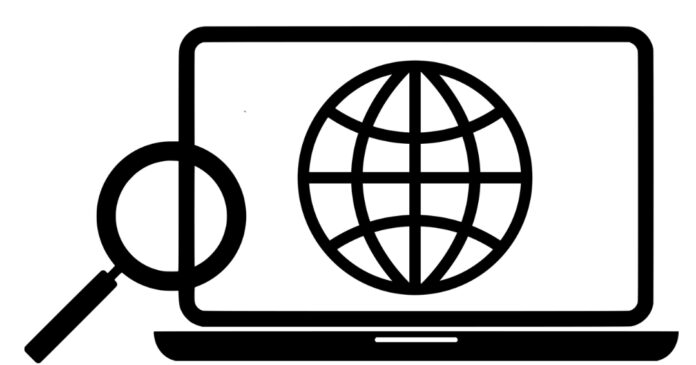Navigating the labyrinth of the internet shouldn’t feel like you’re participating in the Triwizard Tournament. Weaving through a website’s structure should be a delightful dance, but for millions of people with disabilities worldwide, many online experiences fall painfully short. If the digital shindig you’ve set up isn’t inclusive, you’re excluding a massive chunk of potential party-goers.
Who are these excluded masses?
They’re your friends with visual impairments, your pals with motor skill challenges, and all those who struggle with screen overstimulation. It’s 2024—a snitch of accessible design can work magic. But where to find these accessibility-increasing spells? Right here, right now, where we’ll share with you five enchanting tweaks to make your digital dwelling more welcoming.
Implement Clear Navigation
Imagine your website is a grand old library. Your homepage, its majestic lobby. The navigation is your Dewey Decimal System, or if you prefer a pop culture reference, think Marauder’s Map without the mystery or a backlog of rule-breaking. Screen readers and their users need your navigation to be the Hogwarts of user experience: straightforward and spellbinding.
Navigation Charm #1 — Intuitive Menus and Headings
Label your shelves clearly with headings that describe the section’s content. No, the “Wibbly Wobbly” button won’t cut it. Stick with consistency and clarity.
Invisible Portkey — Skip Links
When you cast the “Tab” key, ensure it doesn’t get stuck in a bizarre book. A ‘Skip to Content’ link gives those keys a direct route to the juicy bits, bypassing the ‘This is us’ introductory chitchat.
Optimise for Keyboard Navigation
The mouse is a nifty tool, but what about the times you need to brush up on your poker face during an intense web browsing session at the office?
Wingardium Leviosa for Websites — Keyboard Shortcuts
Make sure all your site’s features are reachable via the keyboard. Test this by tabbing through your site, like jamming all your actual fingers into a seemingly locked door to Hogwarts.
Use Alt Text for Images
A picture tells a thousand words, but it might only mumble ‘graphic536.png’ to screen readers.
The Glasses of Zacalumos — Alt Text
This nifty charm gives the visually impaired a vivid image of what you’re conveying and it also helps your site’s SEO. You literally can’t lose with alt text—unless, of course, your image is hideous.
Provide Text Equivalents for Multimedia Content
For those who listen rather than look, every audio or visual element should have an accompanying Shakespearian monologue.
Transcripts that Sound Like Music to the Ears
For every image, video, or audio piece, transcripts and captions are our knight in shining armour, rescuing content from the treacheries of inaccessibility.
Test and Improve Accessibility
All the spells in our magical arsenal are useless if they fizzle instead of sizzle.
The Mirror of Readability Tests
Peering into this mirror can give you a glimpse into your site’s accessibility performance. Gather the Giant’s feedback to ensure the stairs move properly for every user, no matter their size or story.
In this modern age, a website should be as welcoming to someone with a disability as the couch in front of their TV on a lazy Sunday. Accessibility isn’t about special treatment; it’s about providing equal opportunity for everyone to engage with your digital content. Make these five tweaks, and presto—you’ve just made your website infinitely more accessible. Contact a reliable company like King Kong to get started!