Are you tired of watching your website’s user experience plummet? Whether you are a seasoned web designer or a newbie entrepreneur, mastering user experience is the golden ticket to online triumph.
Here are the 8 things that can help you improve your user experience and ensure your website stands out is essential. From sleek navigation tricks to captivating visuals, we have got you covered. So, get ready to elevate your web design in Brisbane.
1. Use Enough White Space
People often grumble about excessive white space on their websites, urging for more ads or content. Yet, white space is the unsung hero of design. It enhances readability, drawing attention to surrounding elements.
Crazy Egg states that incorporating white space around text and titles boosts user focus by 20%, fostering a sense of openness and modernity. However, it competes for screen real estate, potentially displacing vital content above the fold. So, pay attention to how you are strategising the white space on your website.
2. Boost Page Speed
Users’ frustration peaks when web pages load slowly, a common nuisance exacerbated by the proliferation of mobile devices and varied platforms. Whether browsing at Starbucks or multitasking with a laptop, users demand instant access to the desired content. Delays often prompt swift exits, reflecting an interrupted experience causing frustration and time constraints.
To address this, Google offers a free tool for assessing page speed and providing optimisation suggestions for both mobile and desktop platforms. A key optimisation strategy involves compressing images before uploading them, as hefty image files significantly contribute to sluggish page load times. Utilising tools like compressor.io can significantly enhance webpage speed and user experience.
3. Actionable CTAs
Your customers naturally use visual cues to decide what’s important on your website. Clearly labelled calls to action (CTAs) help them navigate easily and find what they need where they expect it.
So, when designing website buttons, consider colour and its psychological impact. Colours convey different messages, so choose wisely based on the impression you want to create—trust, experience, intelligence, etc.
Additionally, the words on your buttons matter. They should include action words that excite users to take action. The effectiveness of these words depends on the emotional response they trigger. Without an emotional connection, users are less likely to act. Therefore, make your button words bold, time-sensitive, and action-oriented to encourage engagement.
4. Differentiate Hyperlinks
When you include a link on a page, you are indicating that you want the user to click on it. So, ensure that links are easy to spot through visual cues. For example, text that is underlined or a different colour grabs the reader’s attention and signals that it’s a clickable link.
When it comes to distinguishing hyperlinks, sticking to familiar styles can be most effective. Testing the effectiveness of your links can be as simple as blurring the design and removing colour to see what stands out. Also, consider the length of your hyperlinks, as longer link titles are easier to identify.
5. Separate Key Info With Bullet Points
Using bullet points allows users to quickly access the information they desire: benefits, solutions to their problems, and key features of a product or service—all within a concise timeframe. This enhances the attractiveness of your propositions and enables users to acquire all necessary information efficiently.
With a plethora of appealing icons available, you can inject creativity into your bullet points and assist readers further by incorporating images that illustrate your points. Why opt for this approach? Because it compels you to highlight the most crucial points without becoming bogged down in technical jargon or details.
6. Add Exciting Images
Internet users have become adept at swiftly evaluating company websites upon their initial visit. They can readily discern generic stock photos, often spotting them from previous encounters or recognising their impersonal style. So, employing stock photography may diminish trust and appear unoriginal and commonplace, traits that extend negative perceptions to your business.
Instead, use authentic images to uniquely convey your brand identity, services, and products, resonating more effectively with potential customers. Strategically integrate relevant, non-generic images into your website to complement the content and provide users with visual respite from text.
7. Write and Design Headlines Well
Search engines prioritise headings over other content, making it essential to select the right heading and emphasise it to enhance your search visibility. So, make sure your headings and content reflect the interests and needs of your potential customers. Incorporate relevant keywords into your titles to direct your message and draw in the appropriate audience.
Moreover, headings play a crucial role in guiding users through your website, facilitating easy scanning and helping them locate content that resonates with them. In a way, it’s a win-win for you, as a brand.
8. Consistent Web Pages
To deliver a delightful user experience during website navigation, users must recognise that they are still within your website. Sudden and significant design shifts between pages can leave users feeling disoriented and uncertain, eroding their trust in your site. So, you have to be consistent.
Consistency entails ensuring uniformity across various aspects of your web design in Brisbane. It encompasses maintaining consistency in heading sizes, font selections, colour schemes, button styles, spacing, design elements, illustration styles, and image choices throughout your website. Every element should harmonise to create a cohesive design across pages and within the same page.
Final Word:
With these 8 tips, you will be able to improve your user experience. But make sure to seek an experienced professional to implement these changes for your website. Make My Website is one name worth considering. Check out its website and schedule a call to find more details about its expertise.