JSON (JavaScript Object Notation) is a standard for data exchange across platforms and technologies in the digital age. Its lightweight format, easy readability, and language independence makes it ideal for web APIs, configurations, and server-web application data exchange. JSONPath tester helps in data navigation and manipulation.
JSONPath is a powerful tool modeled after XPath for XML. JSONPath facilitates rapid and effective exploration of JSON data structures, giving developers the ability to precisely extract and manipulate data. This feature is very helpful for a variety of tasks, from straightforward data retrieval to intricate validations and transformations.
This blog’s goal is to examine how the utility tool JSONPath Tester can revolutionize the way we work with JSON data. You will learn how to use JSONPath to extract and validate data in your projects. Understanding how to use JSONPath Tester will improve your JSON skills, allowing you to manage and validate your data with confidence and precision.
What is JSONPath?
Like XPath for XML, JSONPath queries JSON (JavaScript Object Notation). XPath efficiently navigates XML documents to select nodes, and JSONPath does the same in JSON structures. It uses a syntax that mirrors XPath to some extent, making it intuitive for those already familiar with XML querying. For example, both JSONPath and XPath use dot notation to access child elements, and square brackets to filter elements based on specific criteria or indices. We’ll discuss in this article about JSONPath Tester.
Key Features of JSONPath
Here are some of the key features of JSONPath –
- Flexibility in Data Querying: JSONPath expressions can retrieve specific parts of a JSON document, similar to SQL queries in databases. This flexibility makes it an essential tool for developers working with JSON data.
- Simple and Lightweight: JSONPath expressions are compact and easy to understand, which reduces the complexity of data handling tasks.
- Compatibility: JSONPath is supported in many programming languages through libraries, making it accessible to a wide range of development environments. We’ll discuss in this article about JSONPath Tester.
- Powerful Filtering: JSONPath offers robust filtering options that allow for the retrieval of elements based on complex criteria without the need for extensive coding.
Tools for JSONPath Testing
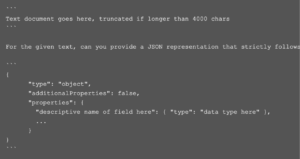
When working with JSONPath, having a reliable set of tools to test and validate JSONPath expressions is crucial. These tools not only simplify the process of crafting queries but also ensure accuracy in data extraction and manipulation.
Here’s a look at some essential tools for JSONPath testing:
- Online JSONPath Testers
Online testers provide a convenient platform for experimenting with JSONPath expressions without the need for any local setup. Users can input their JSON data and test various JSONPath queries in real-time. Here are a few popular online JSONPath Testers:
- JsonPath.com: It offers a straightforward interface where users can input JSON and instantly evaluate JSONPath expressions.
- JsonPath Evaluator by Curious Concept: This tool allows for more detailed testing and supports different JSONPath libraries, providing a comparative view of how expressions execute across platforms.
- Development Plugins and Extensions
Many IDEs (Integrated Development Environments) support plugins that integrate JSONPath testing capabilities directly into the development workflow. These plugins can highlight syntax errors, auto-complete paths, and provide real-time results as code is written. Examples include:
- Visual Studio Code JSONPath Extensions: These extensions allow developers to run JSONPath queries directly within VS Code, enhancing productivity. We’ll discuss in this article about JSONPath Tester.
- JetBrains Plugins: Available for IntelliJ IDEA and other JetBrains IDEs, these plugins offer JSONPath support, including syntax highlighting and interactive query results.
- Libraries for Programmatic Testing
For developers who require JSONPath capabilities embedded in their applications, numerous libraries are available across different programming languages. These libraries not only allow JSONPath query execution but also enable the integration of JSONPath testing within the application’s testing frameworks. Some notable libraries include:
- Jayway JsonPath: A Java library that provides full JSONPath support.
- JSONPath for Python: A Python package that allows Python scripts to construct and execute JSONPath queries dynamically.
- Node-JSONPath: A Node.js package for JSONPath evaluation, suitable for use in JavaScript or TypeScript-based projects.
Standalone Applications
Some standalone desktop applications allow for more robust JSONPath testing, including features like saved sessions, advanced error reporting, and performance analysis. These tools are particularly useful in enterprise environments where complex JSONPath queries are common.
- Immediate Feedback: Testers provide instant results for JSONPath expressions, making it easier to debug and refine queries.
- Learning and Experimentation: They offer a risk-free environment to experiment with different queries, which is particularly beneficial for those new to JSONPath.
- Efficiency: By quickly testing queries, developers can save time in their development cycle and reduce errors in data handling. We’ll discuss in this article about JSONPath Tester.
Step-by-Step Guide To Data Extraction Using JSONPath
Here is a step-by-step guide that can help in the process of data extraction using JSONPath –
Step 1: Understand the JSON Structure
Before you can effectively write JSONPath queries, you need to thoroughly understand the structure of the JSON data you are working with. Identify the various objects, arrays, and nested elements within your JSON document.
Step 2: Set Up Your JSONPath Testing Environment
Use an online JSONPath tester or a development tool with JSONPath support. This setup allows you to experiment with different JSONPath queries and see immediate results, helping you refine your approach to extracting exactly what you need.
Step 3: Start Simple – Accessing Direct Elements
Begin with simple queries to extract direct elements. This will help you get a feel for the syntax and operations of JSONPath.
Step 4: Use Filters to Refine Data
Apply filters within your queries to refine the data based on specific conditions. This step is crucial for extracting more targeted data from complex JSON structures. We’ll discuss in this article about JSONPath Tester.
Step 5: Experiment with Wildcards and Recursive Descent
Wildcards (*) and recursive descent (..) operators are powerful tools for querying unspecified or deeply nested data.
Step 6: Handling Arrays and Complex Objects
Learn how to handle arrays and complex objects by extracting specific data from lists or performing operations on lists of objects.
Step 7: Validate and Use Your Data
Once you are comfortable with creating queries and extracting data, integrate these JSONPath queries into your applications or workflows for automating data extraction, data testing, or configuration management.
What is Data Validation Using JSONPath?
JSONPath data validation refers to the process of applying JSONPath queries to JSON documents to verify certain conditions. These conditions can range from checking the presence of specific keys and validating the format of data within the JSON, to ensuring that data values fall within acceptable ranges.
JSONPath Tester
How JSONPath Facilitates Data Validation?
JSONPath provides a flexible and powerful way to navigate through JSON documents and select parts of the JSON for validation without manually traversing the nested JSON structure with code. This simplifies the validation process, especially in complex JSON documents, and allows developers to write cleaner, more efficient code.
Core Aspects of JSONPath Data Validation
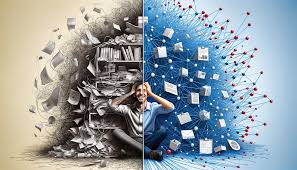
Here are some of the core aspects of JSONPath data validation –
- Checking Existence of Elements: JSONPath can be used to ensure that certain keys or values exist within a JSON document. We’ll discuss in this article about JSONPath Tester.
- Conditional Checks: JSONPath expressions can incorporate filters (?()) to test if JSON elements meet defined conditions, such as value ranges or string patterns.
- Type Verification: Validate that the data types of JSON elements (e.g., strings, numbers, objects) are as expected.
- Array Validations: Check the size of arrays, ensure arrays contain elements meeting specific criteria, or validate the absence of duplicate elements in an array.
Advanced JSONPath Techniques
When you’ve mastered the basics of JSONPath, you might want to delve into more advanced techniques that can handle complex data scenarios and solve specific data-related problems efficiently. Here, we’ll explore some sophisticated JSONPath expressions, discuss real-world case studies, and offer tips for managing arrays and nested objects.
- Recursive Descent: The .. operator allows for recursive descent into JSON data, which means it can search through all levels of the object hierarchy. It’s particularly useful when you don’t know the exact depth of the data you need to query.
Example: Find all instances of a specific key (e.g., price) regardless of nesting level.
- Using Filters for Complex Queries: JSONPath supports advanced filtering using the syntax ? (<expression>) where <expression> can be a logical condition that filters elements based on more sophisticated criteria. We’ll discuss in this article about JSONPath Tester.
Example: Extract products that are in stock both in warehouse and retail and priced over $50.
- Using Wildcards with Filters: Combining wildcards (*) with filters allows for powerful queries across an array, selecting elements that meet specific conditions.
Example: Select all nodes where any child node has a certain property or value.
Case Studies: Solving Real-World Data Problems with JSONPath
Let us take a quick look at some case studies involving real-world data problems with JSONPath –
Case Study 1: E-commerce Inventory Management
- Problem: An e-commerce platform needed to filter out products that were either out of stock or discontinued from thousands of product listings.
- Solution: Using JSONPath, the team implemented a query to extract only those products with stock levels above zero and status set to ‘active’.
- JSONPath Query: $..products[?(@.status == ‘active’ && @.stock > 0)]
- Outcome: This allowed the backend systems to process and display only those products available for sale, improving customer experience and backend efficiency.
Case Study 2: Financial Data Analysis
- Problem: A financial tech company needed to extract complex financial metrics nested deeply within JSON documents for quarterly reporting.
- Solution: The analysts used JSONPath’s recursive descent to pull specific financial metrics across various nested levels without prior knowledge of their exact paths.
- JSONPath Query: $..[?(@.type == ‘financial_metric’)]
- Outcome: Streamlined the data extraction process, reducing the time needed for data preparation in financial reports.
LambdaTest is a cutting-edge cloud-based testing platform that enables users to perform automated and live interactive testing on over 3000 different browsers, operating systems, and real device cloud combinations. This platform is designed to streamline the testing process, helping developers and testers to easily identify and fix bugs, and ensuring that websites and applications perform consistently across all platforms.
The JSONPath Tester Tool of LambdaTest is a free online tool that allows you to test and evaluate JSONPath expressions against a JSON structure. The tool is designed to evaluate the provided JSONPath query against the inputted JSON content. Consequently, it then displays the matching values/data based on the query, which allows users to validate as well as refine their queries.
LambdaTest also provides access to a vast range of browser versions and operating systems, including the latest, oldest, and even beta releases. This ensures that your applications can reach a wider audience without compromising on quality or user experience. We’ll discuss in this article about JSONPath Tester.
Automate your testing workflow using popular frameworks like Selenium, Cypress, TestNG, and more. LambdaTest helps integrate your CI/CD pipeline for continuous testing, helping you deploy faster with confidence.
Easily integrates with your existing ecosystem, including CI/CD tools like Jenkins, bug tracking systems like JIRA, and communication tools like Slack. This helps keep your teams aligned and informed throughout the development cycle.
Conclusion
In today’s diverse technological landscape, web and application development requires more than skillful coding—it requires rigorous testing to ensure universal functionality and user satisfaction. Choosing reliable, scalable, and efficient testing tools and platforms is crucial to achieving consistent performance across browsers and devices.
A strong testing strategy improves product quality, user experience, and development workflows. Development teams can confidently accelerate product launches, minimize costly post-release fixes, and stay ahead in user-centric solutions by testing thoroughly. We’ll discuss in this article about JSONPath Tester.
Accepting these technologies is essential to adapting to rapid market changes and meeting global user expectations. Do not just develop—develop with certainty and excellence to ensure smooth, secure, and successful user interactions.

