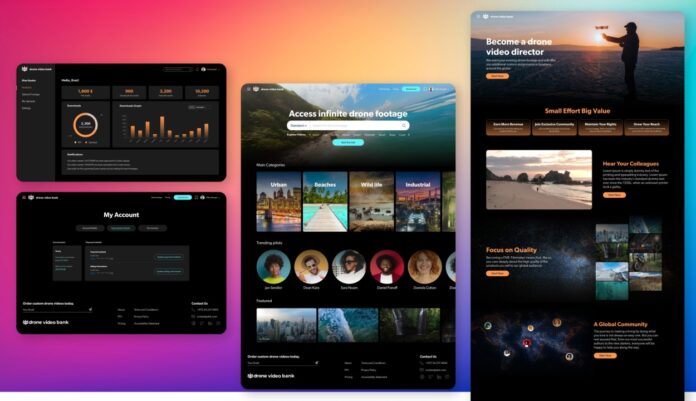In today’s digital era, a user-friendly and visually appealing interface is crucial for engaging website visitors and ensuring a seamless browsing experience. This is where Web UI (User Interface) design plays a pivotal role. Let’s delve into the world of Web UI design and explore its significance, principles, best practices, and emerging trends.
What is Web UI?
Web UI refers to the visual elements and interactive features of a website or web application that users interact with. It encompasses layout, navigation, typography, color schemes, and other design elements aimed at enhancing usability and guiding users through the digital experience.
Importance of Web UI Design
Effective Web UI design is essential for creating a positive first impression, fostering user engagement, and driving conversions. A well-designed interface not only attracts visitors but also keeps them coming back by offering intuitive navigation, clear messaging, and seamless interactions.
Elements of Effective Web UI
Effective Web UI design incorporates several key elements, including:
- Clear navigation menus
- Intuitive user flows
- Consistent branding
- Responsive design for mobile compatibility
- Accessibility features for users with disabilities
Principles of Web UI Design

To create compelling and user-friendly interfaces, designers adhere to several fundamental principles.
Simplicity
Straightforwardness is critical to an effective Web UI plan. Strive for clarity and minimalism to avoid overwhelming users with unnecessary distractions. Keep interface elements clean, organized, and easily accessible to streamline the user experience.
Consistency
Consistency fosters familiarity and predictability, making it easier for users to navigate and interact with your website. Maintain uniformity in design elements, such as colors, typography, and layout, across all pages to create a cohesive and cohesive experience.
Accessibility
Web UI design should prioritize accessibility to ensure that all users, including those with disabilities, can access and navigate the website comfortably. Incorporate features such as alt text for images, keyboard navigation, and high contrast options to accommodate diverse user needs.
Responsiveness
With the proliferation of mobile devices, responsive design has become essential for Web UI. Ensure that your website adapts seamlessly to different screen sizes and resolutions, providing an optimal viewing experience across desktops, laptops, tablets, and smartphones.
Best Practices for Web UI Design
Creating a visually appealing and user-friendly interface requires careful attention to best practices and design principles.
User-Centric Design
Begin by grasping your main interest group and their requirements. Design with the end user in mind, focusing on creating an intuitive and enjoyable experience that addresses their pain points and fulfills their goals.
Visual Hierarchy
Utilize visual ordered progression to direct clients’ consideration and focus on significant substance. Employ techniques such as size, color, and contrast to highlight key elements and create a clear path for users to follow.
Navigation
Design intuitive navigation menus that enable users to find information quickly and easily. Use descriptive labels and logical grouping to help users navigate the website with minimal effort.
Typography and Color
Choose fonts and colors that reflect your brand identity and enhance readability. Use typography to establish hierarchy and convey tone, and leverage color psychology to evoke emotions and guide user interactions.
Tools and Technologies for Web UI Design
A plethora of tools and technologies are available to streamline the Web UI design process and collaborate effectively with team members.
Design Software
Popular design software such as Adobe XD, Sketch, and Figma offers robust features for creating wireframes, prototypes, and high-fidelity designs. These tools allow designers to iterate quickly and bring their creative visions to life.
Prototyping Tools
Prototyping tools like InVision and Marvel enable designers to create interactive prototypes and simulate user interactions. These tools facilitate feedback and validation early in the design process, ensuring that the final product meets user expectations.
Collaboration Platforms
Collaboration platforms such as Slack, Microsoft Teams, and Trello facilitate communication and coordination among team members. These platforms allow designers, developers, and stakeholders to collaborate effectively, share feedback, and track project progress.
Trends in Web UI Design
As technology evolves, so do trends in Web UI design. Let’s explore some of the emerging trends shaping the future of digital interfaces.
Minimalism
Minimalism continues to dominate Web UI design, with clean layouts, ample whitespace, and simple typography creating a visually pleasing and clutter-free experience.
Dark Mode
Dark mode, which reduces eye strain and conserves battery life, has become increasingly popular in Web UI design. Dark color schemes offer a sleek and modern aesthetic, enhancing readability and focus.
Microinteractions
Microinteractions, such as animated button states and hover effects, add personality and interactivity to the user experience. These subtle animations delight users and provide feedback, enhancing engagement and usability.
Voice User Interfaces
With the rise of voice-enabled devices and virtual assistants, Voice User Interfaces (VUIs) are gaining traction in Web UI design. Integrating voice commands and natural language processing capabilities offers a hands-free and intuitive browsing experience.
Conclusion
In conclusion, Web UI design plays a crucial role in creating engaging and user-friendly digital experiences. By adhering to principles of simplicity, consistency, accessibility, and responsiveness, designers can craft interfaces that delight users and drive business success.
FAQs
What is the difference between UI and UX design?
UI (User Interface) design focuses on the visual elements and interactive features of a digital interface, while UX (User Experience) design encompasses the overall experience and usability of the product, including user research, wireframing, and prototyping.
How can I improve the usability of my web UI?
To improve the usability of your web-UI, consider conducting user research to understand your audience’s needs and preferences. Simplify navigation, optimize loading times, and prioritize content to enhance the overall user experience.
Are there any free tools available for web UI design?
Yes, there are several free tools available for web-UI design, including Adobe XD (with limited features), Figma (with a free tier), and InVision (with a free trial). These tools offer essential features for creating prototypes and designing interfaces at no cost.
How can I stay updated with the latest trends in web UI design?
To stay updated with the latest trends in web-UI design, follow design blogs, attend conferences and webinars, and participate in online communities. Engage with fellow designers, share insights, and explore emerging technologies to stay ahead of the curve.
Is web-UI design only for desktop websites, or does it apply to mobile apps as well?
Web UI design applies to both desktop websites and mobile apps. While the principles of good design remain consistent across platforms, designers should adapt their approach to accommodate the unique constraints and interactions of mobile devices.